How to use Proxy?
If you want to use a proxy to surf websites, set a proxy in the browser you surfed with.
If you want to use a proxy to chat, set a proxy in your chat client(example: Skype).
If you want to use a proxy to play game, set a proxy in your game client.
If you want to use a proxy to ... ...
Instructions
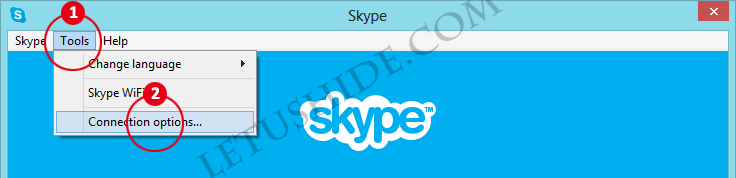
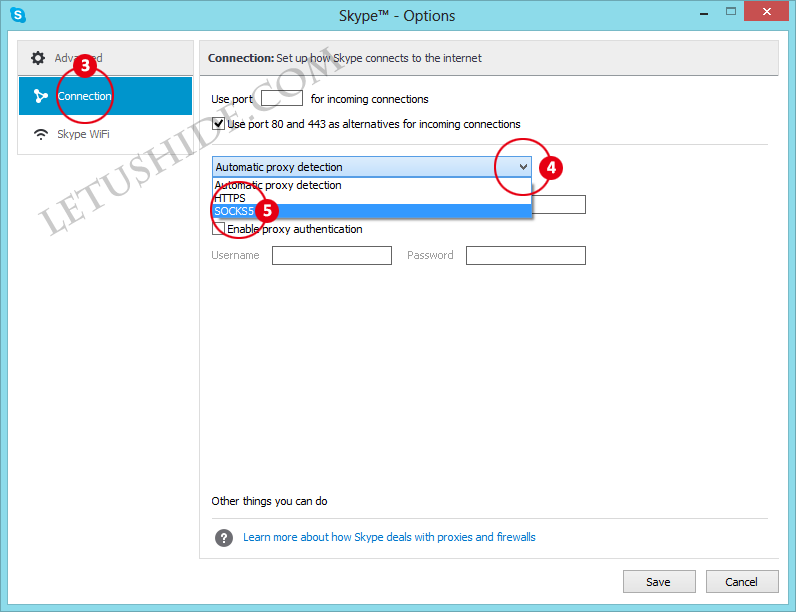
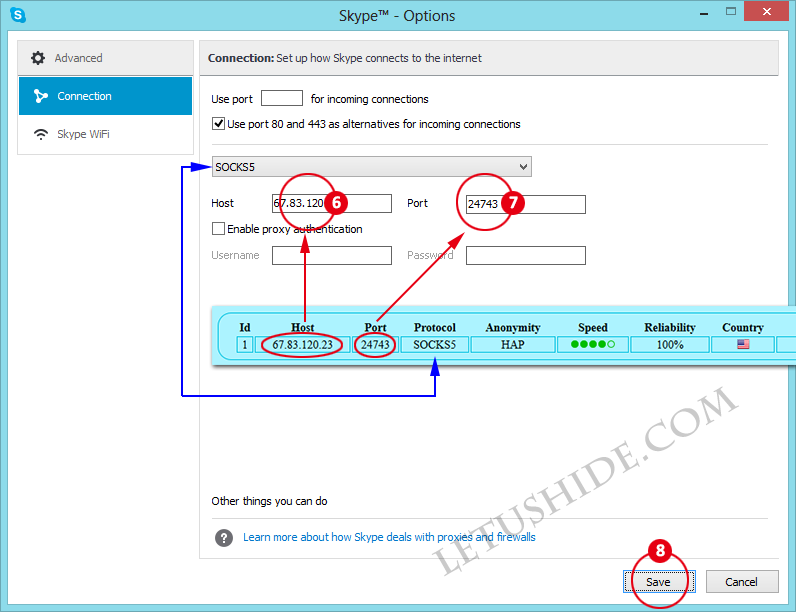
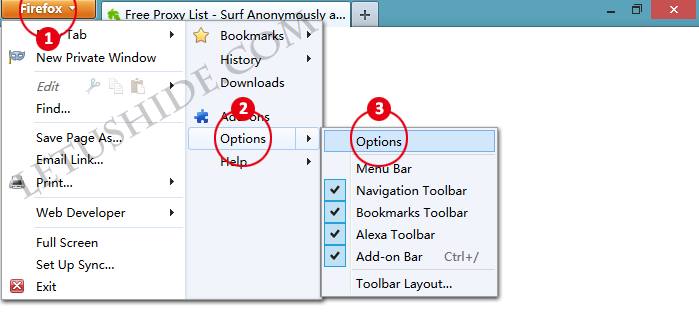
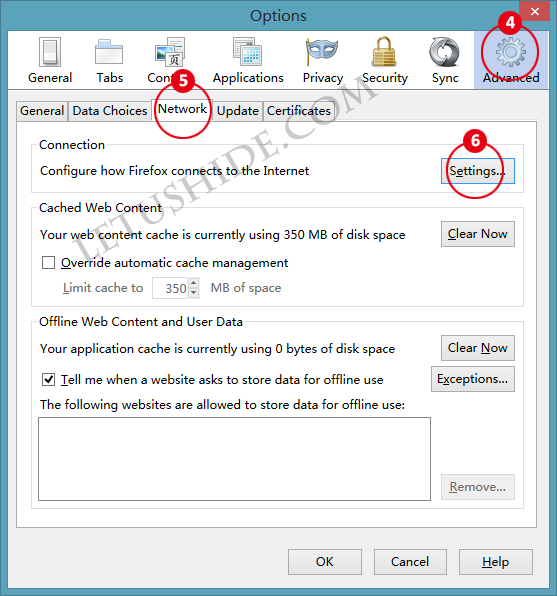
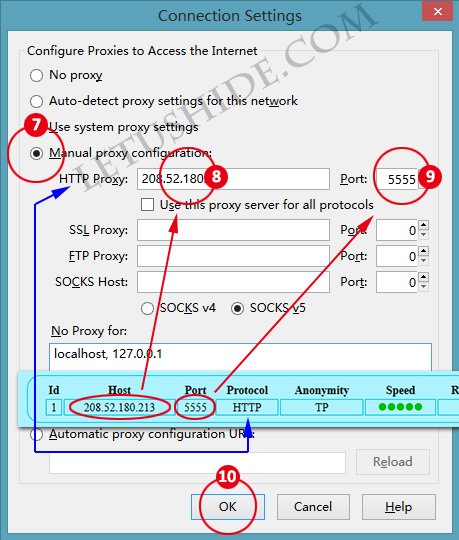
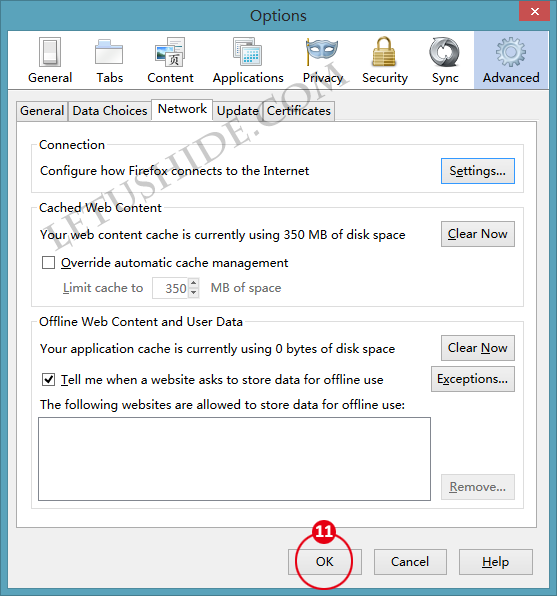
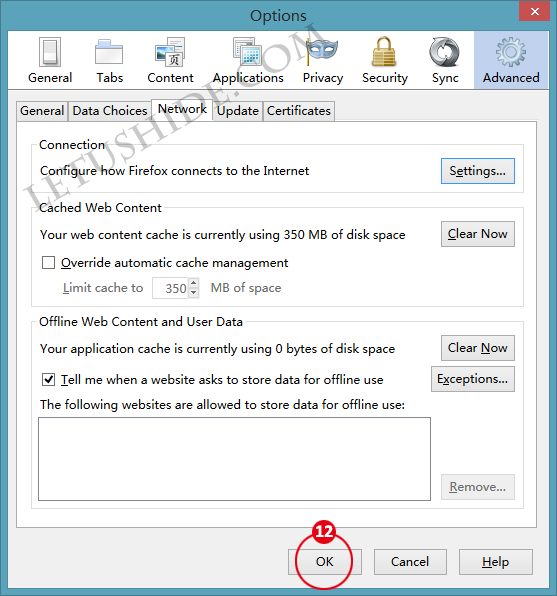
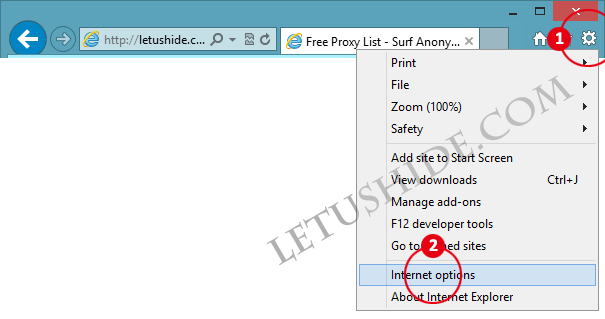
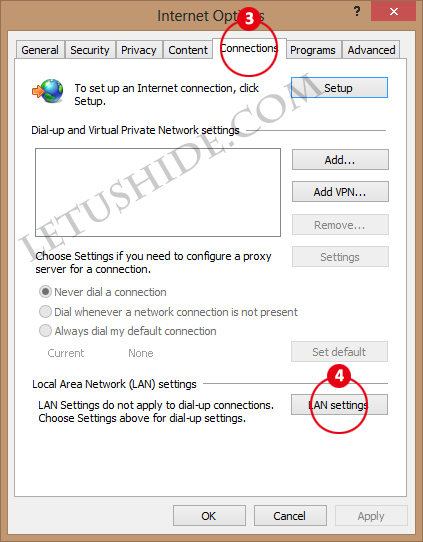
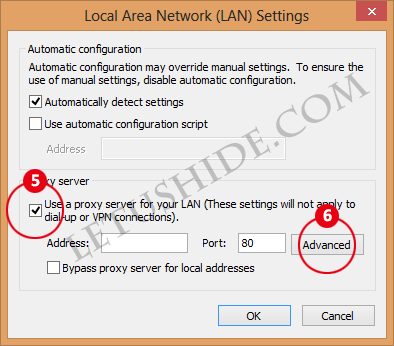
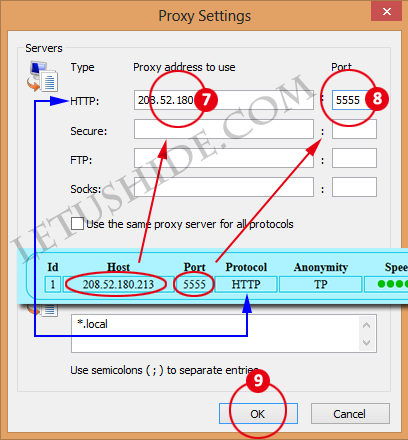
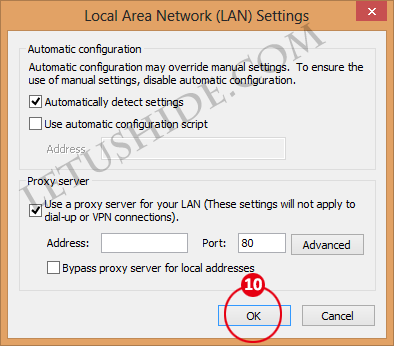
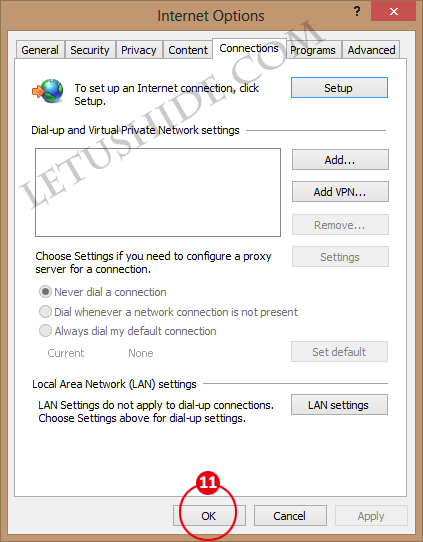
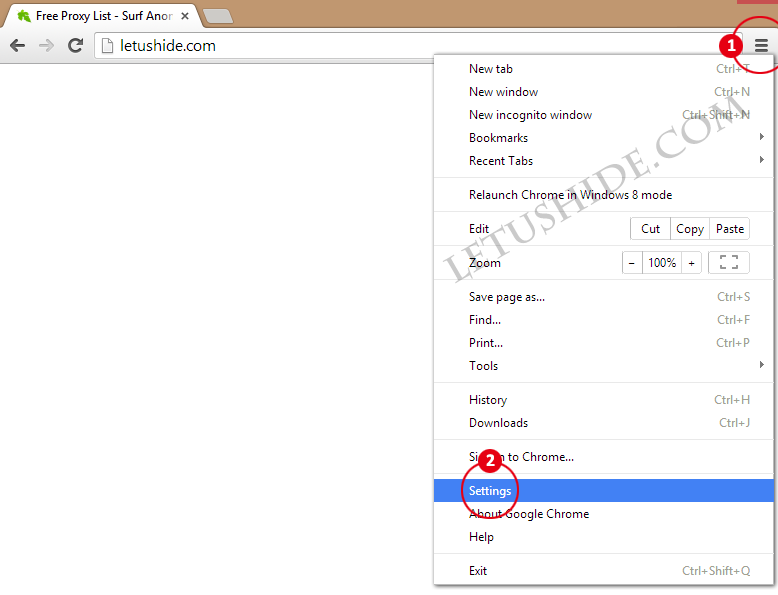
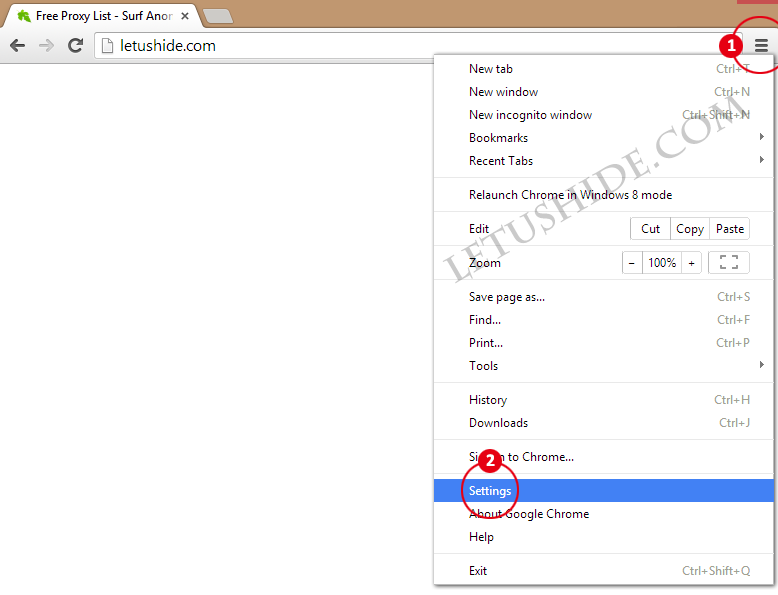
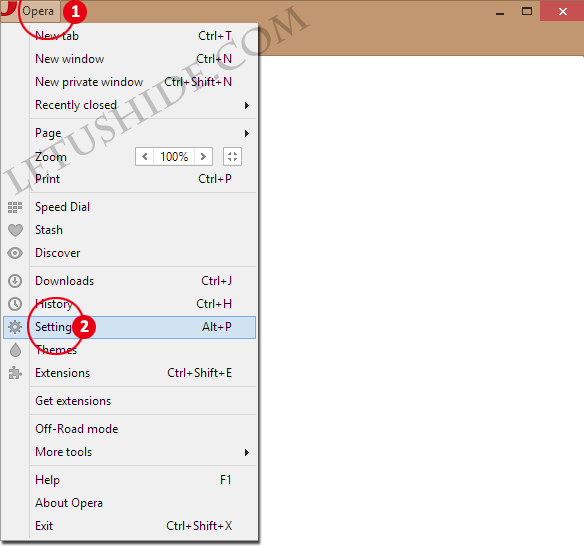
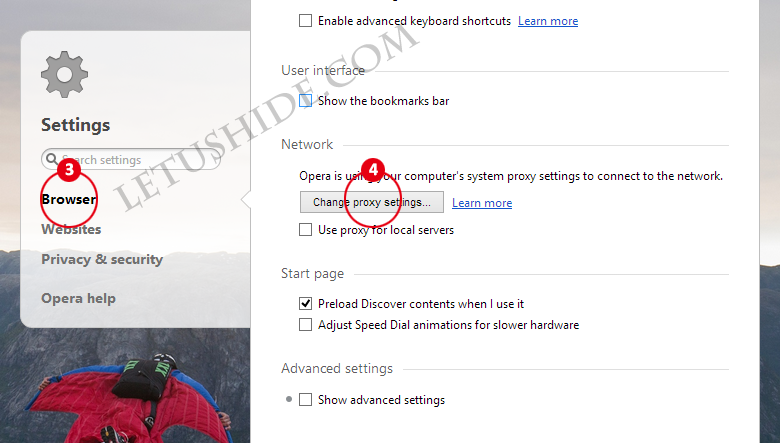
If you want to use a proxy to chat, set a proxy in your chat client(example: Skype).
If you want to use a proxy to play game, set a proxy in your game client.
If you want to use a proxy to ... ...
Instructions
Proxy Settings in Skype Client
1. Click "Tools" > "Connection options".
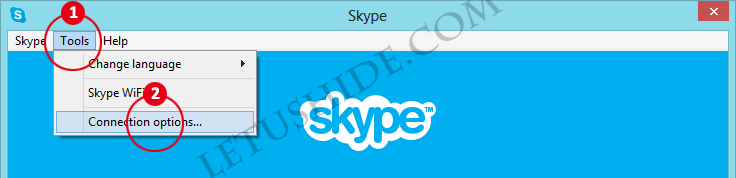
2. Click "Connection" and change "Automatic proxy detection" to "SOCKS5" or "HTTPS".
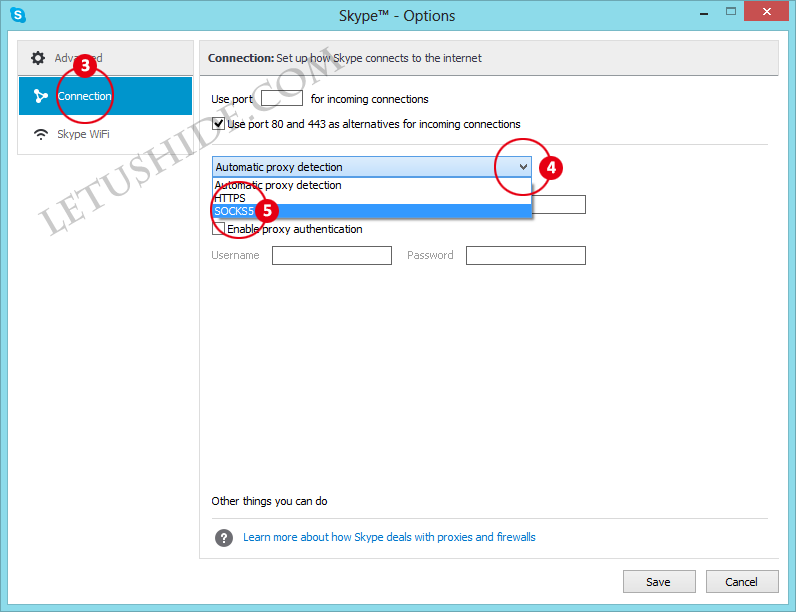
3. If you select "SOCKS5", choose a SOCKS5 proxy from our proxy list, enter the Proxy IP and port. Click "save".
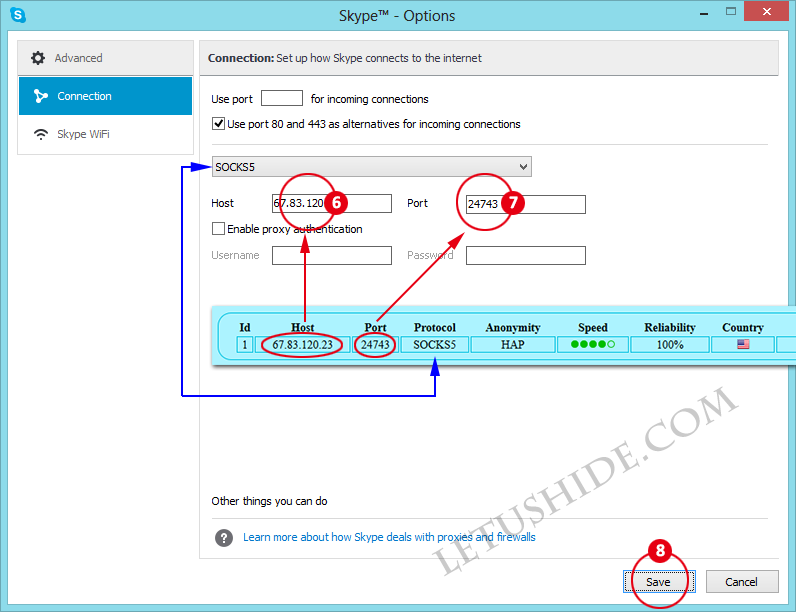
Proxy Settings in Firefox Browser
1. Click "Firefox" > "options".
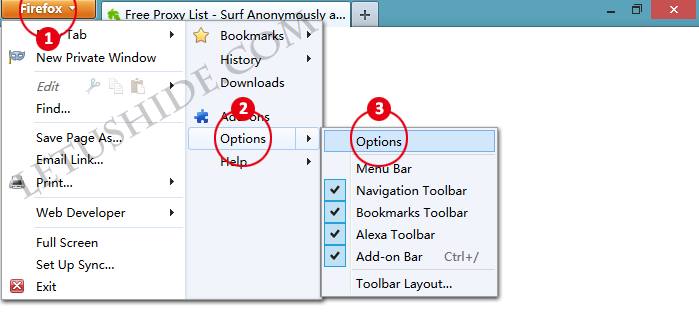
2. Click "Advanced" > "Network" > "Settings".
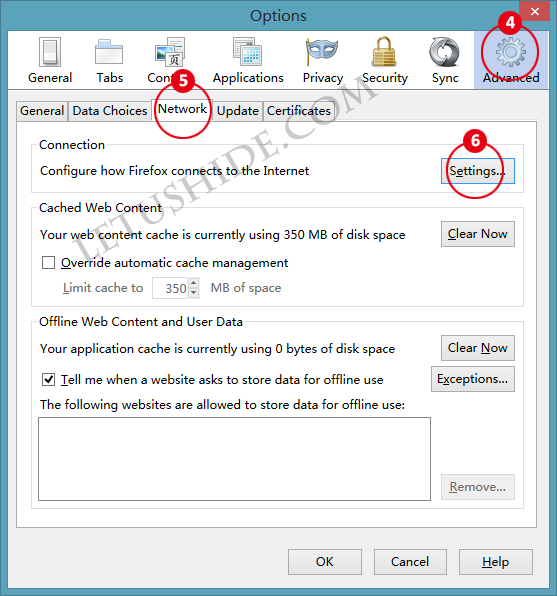
3. Select "Manual proxy configuration", and choose a proxy from our proxy list, then enter the Porxy IP and Port.
If you want to use HTTP proxy, choose a HTTP proxy and enter the Proxy IP and port in HTTP Proxy field.
If you want to use HTTPS proxy, choose a HTTPS proxy and enter the Porxy IP and port in SSL Proxy field.
If you want to use SOCKS proxy, choose a SOCKS proxy and enter the Porxy IP and port in SOCKS Porxy field.
Click "OK".
If you want to use HTTP proxy, choose a HTTP proxy and enter the Proxy IP and port in HTTP Proxy field.
If you want to use HTTPS proxy, choose a HTTPS proxy and enter the Porxy IP and port in SSL Proxy field.
If you want to use SOCKS proxy, choose a SOCKS proxy and enter the Porxy IP and port in SOCKS Porxy field.
Click "OK".
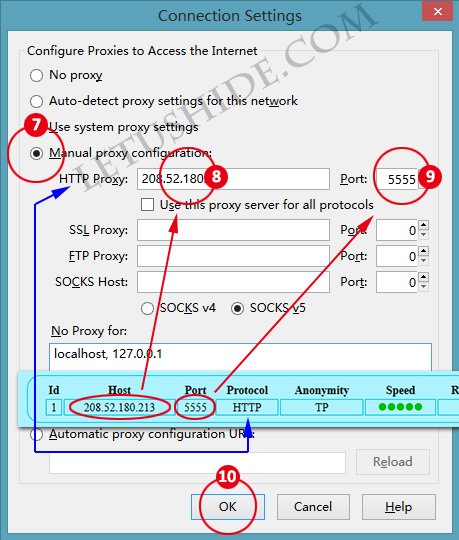
4. Click "OK".
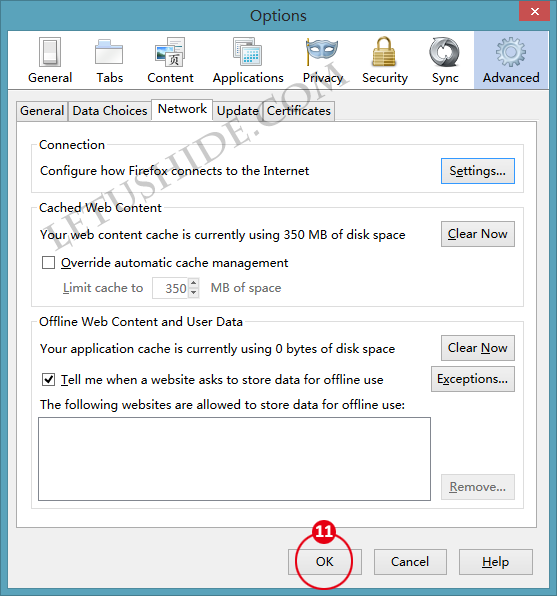
5. Click "OK".
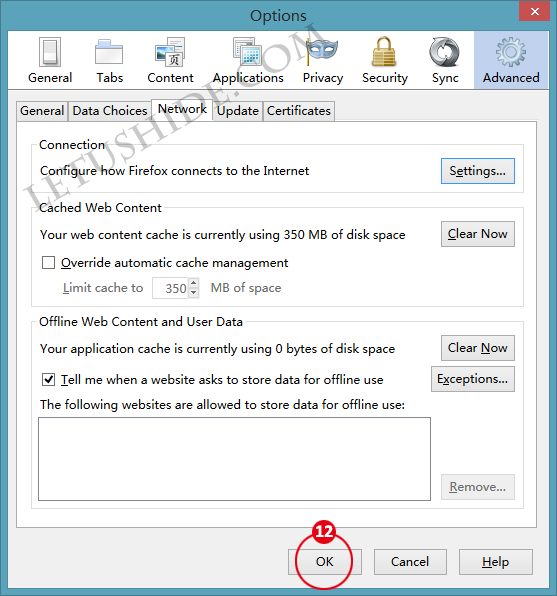
Proxy Setting in IE Browser
1. Click "IE Tools" > "Internet options".
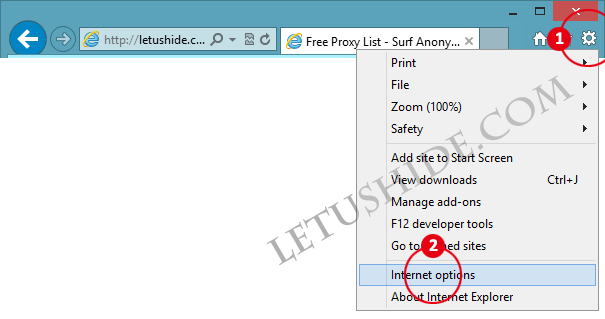
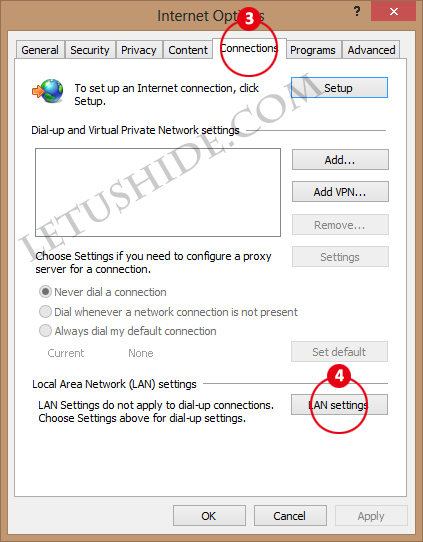
3. Select "Use a proxy server", Click "Advanced".
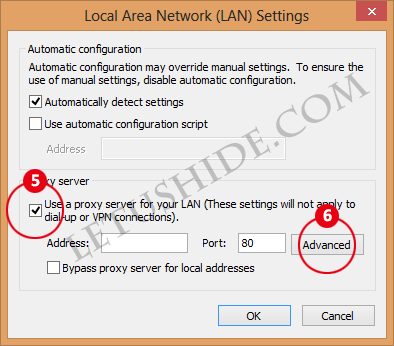
4. Choose a proxy from our proxy list, then enter the proxy IP and port.
If you want to use HTTP proxy, choosea HTTP proxy and enter the Proxy IP and port in HTTP Proxy field.
If you want to use HTTPS proxy, choose a HTTPS proxy and enter the Porxy IP and port in Secure Proxy field.
If you want to use SOCKS proxy, choose a SOCKS proxy and enter the Porxy IP and port in SOCKS Porxy field.
Click "OK".
If you want to use HTTP proxy, choosea HTTP proxy and enter the Proxy IP and port in HTTP Proxy field.
If you want to use HTTPS proxy, choose a HTTPS proxy and enter the Porxy IP and port in Secure Proxy field.
If you want to use SOCKS proxy, choose a SOCKS proxy and enter the Porxy IP and port in SOCKS Porxy field.
Click "OK".
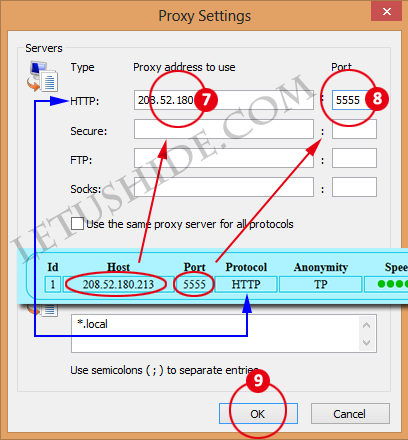
5. Click "OK".
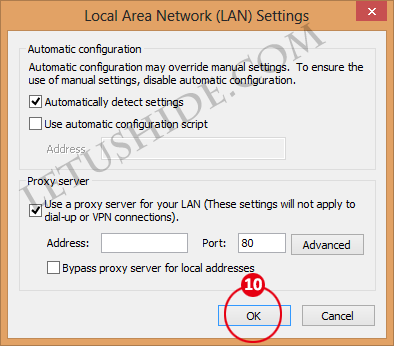
6. Click "OK".
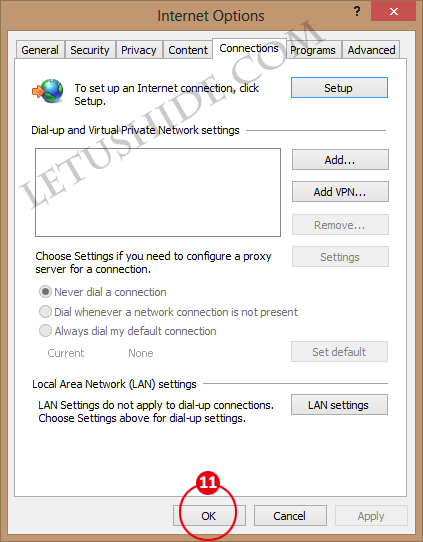
Proxy Settings in Chrome Browser
1. Click "Tools" > "Settings".
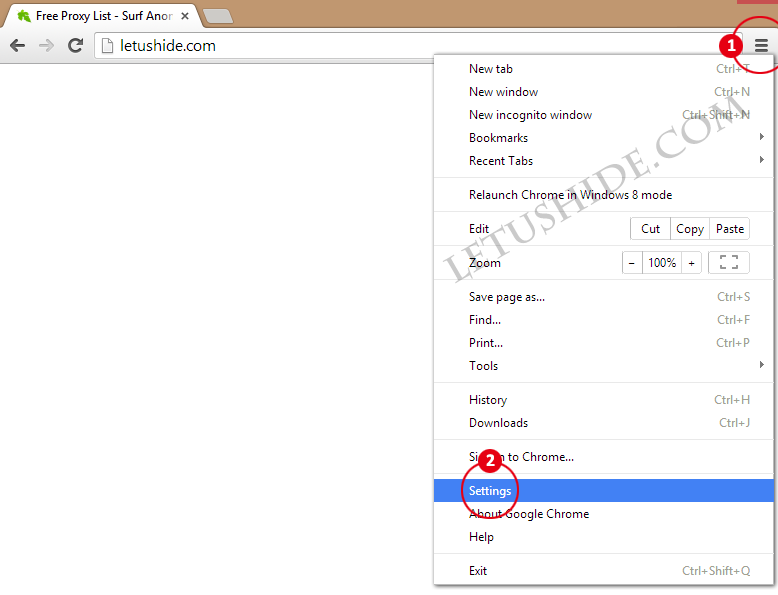
2. Click "Settings" > "show advanced settings".
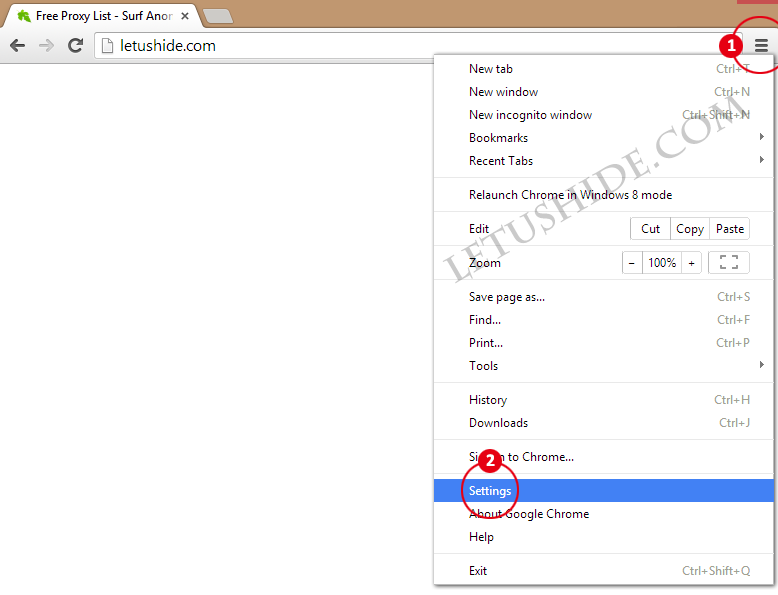
3. Following step is the same as proxy setting in IE from 2 to 6.
Proxy Settings in Opera Browser
1. Click "Tools" > "Settings".
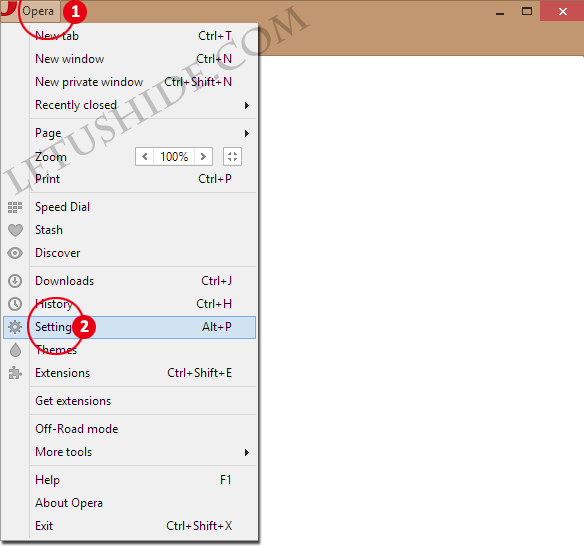
2. Click "Browser" > "Change proxy settings".
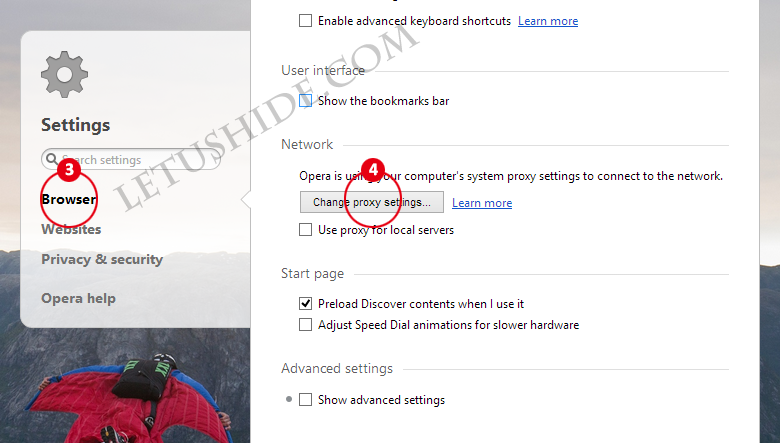
3. Following step is the same as proxy setting in IE from 2 to 6.